Media profiles
Media profiles (linked to eAlarmApp)
You have the option of creating different profiles and assigning these to alert media. Once created, media profiles can be selected in the eAlarm app.
Creating a profile
To create a new profile, enter the name in the “Media profile name” field. You must define a name for each language. Then select the desired alert medium and whether an alert should be triggered in parallel.
Confirm your entries by clicking on “New media profile”.
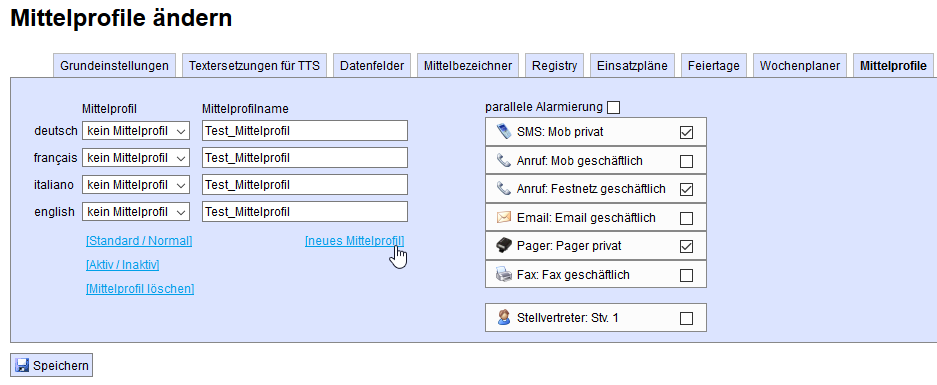
To edit a medium profile that has already been created, select it from the “Medium profile” drop-down menu. You can then change the alert media. You also have the option of setting the profile as the default profile. To do so, click on the [Default/Normal] button. The word “Default” is then added to the selected profile. To cancel this setting, click [Default/Normal] again.
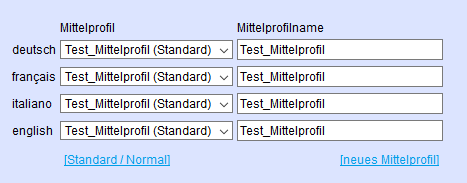
Define a profile as active/inactive by clicking on the [Active/Inactive] button.
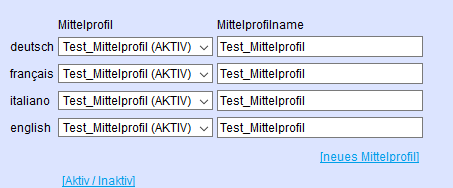
Confirm your changes by clicking on “Save”.