PASSWORD / 2FA-Function
Change password
The password can be changed by the user at any time. In order to better protect sensitive data in eAlarm emergency against unauthorized access, minimum requirements are set for application passwords.
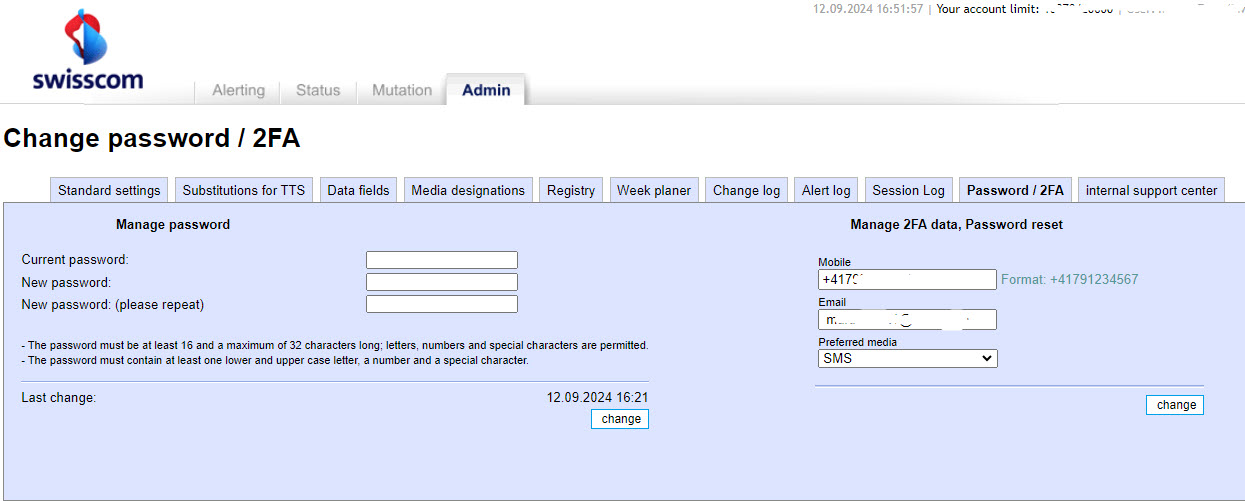
These are:
- Minimum 16 characters and maximum 32 characters long.
- Contain at least one lowercase letter, one uppercase letter, one number and one special character.
- No sequencing and duplications (e.g. 1234, dcba, 5555) are permitted.
Important notes:
- A password change is recommended every six months, but is not mandatory.
- Six months after the last password change, a reference to the last change appears in the banner.
- The user can reset the forgotten password himself, provided he has stored the cell phone number or e-mail address in his account.
- The password can be entered incorrectly 20 times. The user account will then be blocked.
- Users must be unlocked by the master user in the company.
- In the event of password loss, the master user can contact Customer Support CUS (7x24) on 0800 801 064 or open a ticket in My Swisscom Business. (hinterlegter Link)
- Care should be taken when changing the password of specially created users who trigger alarms remotely. Make sure that the new password must also be changed in your technical equipment (e.g. control system, eCollect, etc.).
Set up two-factor authentication
With two-factor authentication (2FA), a confirmation code is sent to the user’s cell phone number or email address when they log in. We recommend activating the 2FA function.
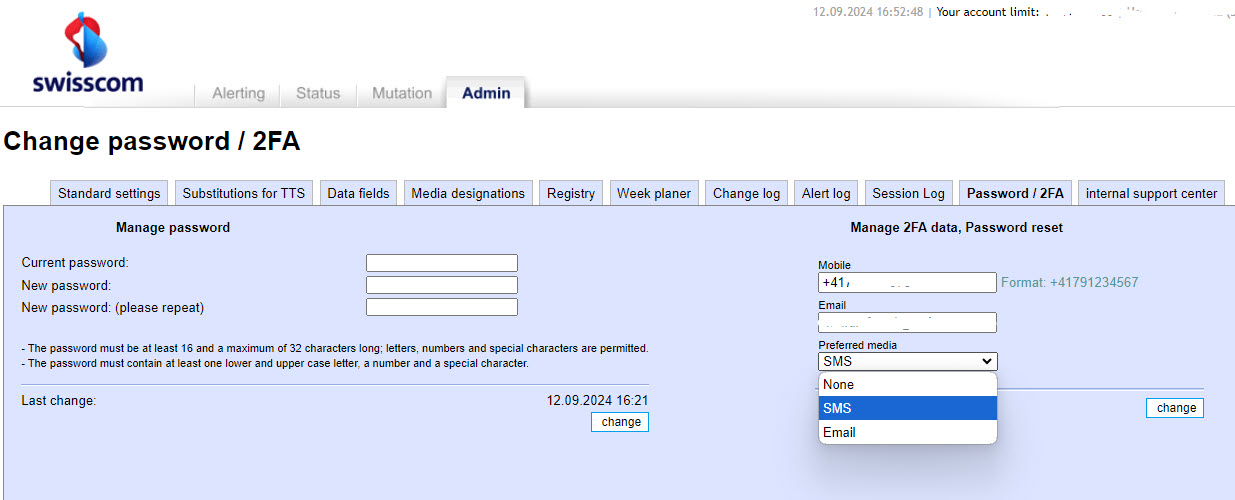
Enter your cell phone number and/or e-mail address in the input fields. Under “Preferred method”, you can specify the delivery of the OTP (OneTimePassword) to your cell phone number or e-mail address.
If you do not want to secure the account with the 2FA function, select “None” under “Preferred method”.
Switching off the 2FA function is only possible if your administrator allows this. The administrator in your company has the option of making the 2FA function mandatory for everyone via the registry key.
Important:
Regardless of the “Preferred method” selected, the subscriber’s stored cell phone number or e-mail address is used to reset the password.
git status
Good to know:
- The confirmation code is valid for two minutes
- A new code can be requested at any time
- The confirmation code can only be sent to the user’s stored mobile number or e-mail address.
See also “Participant area” under Mutation/ List of subscribers