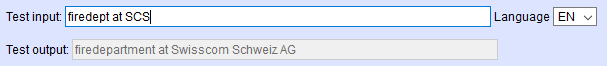Text substitution for TTS
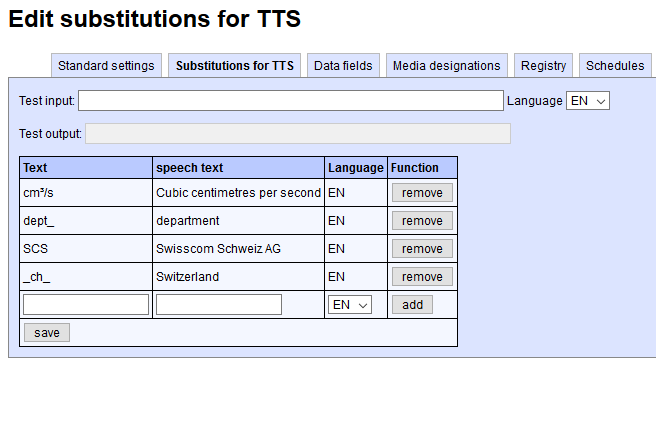
TTS stands for Text-To-Speech (automatic conversion from written text to speech). For this, enter the text to be substituted in the “Text” field and the text to be spoken in the “Speech text” field. Then select the language for which the text substitution should apply.
TTS is useful in situations where the spelling of certain terms differs from how they are pronounced.
In addition, the user can define all abbreviations here that are spoken in full during a voice alert transmission.
- Example:
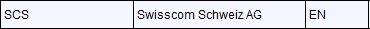
Attention: Please keep in mind that capitalisation counts. In this example, “scs” would not be substituted.
Additionally, every instance of the defined text will be substituted. If you define “ch” as meaning “Switzerland” , every occurrence of “ch” will be substituted, thus transforming the word “check” to “Switzerlandeck”, for example. To prevent this from happening, use the underscore character “_” to make more precise text substitutions:
-
text_: replaces parts of words that end on this text
Example:
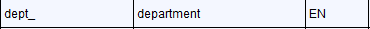
In this example “dept_” is replaced with department in all words ending on “dept”. Therefore, the text “firedept” is transformed into “firedepartment”.
-
_text: replaces parts of words that begin with this text
-
_text_: only replaces the word “text” (whole word)
Example:
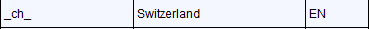
Replaces any instance of “ch”, where “ch” stands alone, with “Switzerland”. “Alert ch” therefore becomes “Alert Switzerland”, but the “ch” in the word “switch” is not substituted.
You can use the test line to check how your entries are implemented. To do so, enter a text into the space and select the language. You will then see the corresponding conversion in the “Output” line.