Alerting
The “Create alert” menu will be displayed after you log in successfully. Here you can quickly and easily
- Create alerts,
- Send info SMS,
- Start conference calls (optional module).
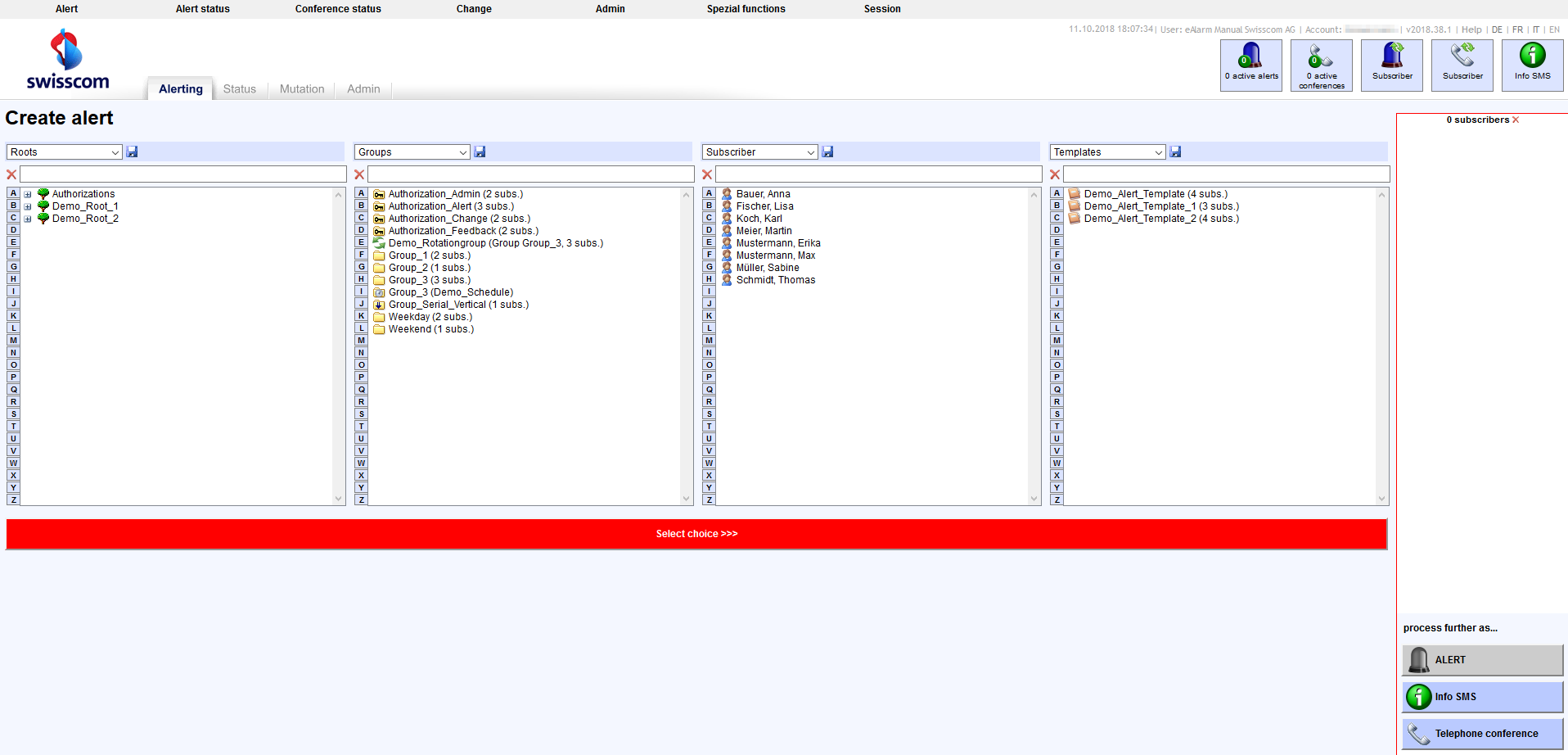
The various columns, which are independent of one another, list your roots, groups and subscribers and also displays any other optional modules such as templates, scenarios, conference templates, or events (if any).
You can customise the content of the columns by clicking on the arrow icon.
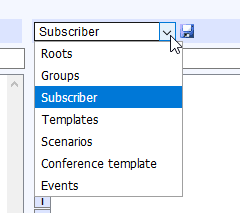
The number of columns on the Alert screen can be adjusted in the “Admin” tab of the “Registry” menu.
Select alert subscribers
You can add individual subscribers, groups, roots, templates, scenarios, etc. from the columns to the alert list
(red column at the right-hand edge of the screen) by drag and drop, double-clicking or with the “Select choice” button.
If an entire root is added to the alert list, all subscribers, groups and sub-groups of the root are also added at the same time.
You can remove subscribers or groups at any time by clicking on
![]() .
If you add a subscriber who belongs to a group/root that has already been added, it will be crossed out. This ensures that the
alert message is not sent to one and the same subscriber multiple times for the same alert.
.
If you add a subscriber who belongs to a group/root that has already been added, it will be crossed out. This ensures that the
alert message is not sent to one and the same subscriber multiple times for the same alert.
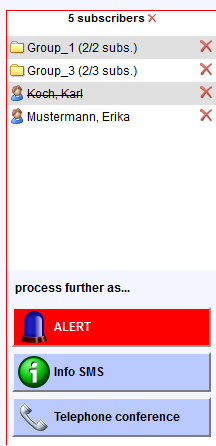
You can now decide whether you want to create an alert for your selection, send an info SMS or (optionally) start a conference call.