Remote triggering
eAlarm emergency supports several remote triggering options whose configuration and application are explained below. The following remote triggering options are currently available:
- Triggering via SMS,
- Triggering by phone with DTMF menu,
- Triggering via direct call.
IMPORTANT: With remote triggering, the subscriber status “On an assignment” is ignored on purpose. In other words, even if an alert subscriber is already involved in an alert event, they will still receive another alert. Only those subscribers with the status “Away” will be ignored when sending the alert. This behaviour has been defined consciously, because it is not possible to react to the status “On an assignment” with remote triggering. With online triggering, however, the user reacts directly to such an event via the eAlarm GUI by either closing the running alert or forwarding it to another person!
Triggering via SMS
eAlarm emergency supports triggering via SMS - here, an SMS with defined content is sent to eAlarm emergency. Trigger authorisation is ensured via the sender number and a PIN included in the SMS text.
IMPORTANT: for alert trigger via SMS, only ONE unit, i.e. a template, a scenario or a conference template, can be triggered. No support is provided for combining several units. Please take this into consideration when defining your alert templates, scenarios and conference templates.
Configuration
The permissions for triggering alerts via SMS are configured under the basic settings in the “Admin” menu:
- Trigger PIN: The trigger PIN is a 4-digit number. This can be freely selected and can occur several times in the system. It allows the participant to trigger an alert via SMS in combination with a number that authorises him to trigger alerts.
- Trigger authorisation numbers: The [Edit] link takes the user to a list with the numbers that have trigger authorisation for the account.
A new number can be entered under “New Entry” with the following parameters:
- Number: sender number of the authorised end device. The format has to be exactly the same as the format indicated. Make sure to pay attention to the format information as a result.
- Name: name of the participant with trigger authorisation. The name is only used to make the list of those trigger authorisation easier to read.
Syntax for a trigger SMS
To trigger an alert template, a scenario or a conference template via SMS in eAlarm emergency, send a trigger SMS to the number 079 252 76 32 or to +41 79 252 76 32.
IMPORTANT: For an alert triggered via SMS to even be considered by eAlarm emergency, the number from which the trigger SMS was sent has to correspond to a number configured as “Trigger-authorised”.
The content of the trigger SMS must adhere to the following syntax:
**PINa_@xyz_TEXT**
- PIN: The 4-digit PIN must correspond to the trigger PIN configured online
- a: Number 1-4 to define the language (only necessary for free text!) - Standard: If no information is contained about the language, eAlarm emergency interprets the free text in the ReportLanguage, i.e. in the default language of the account (see Admin Registry). If the ReportLanguage is not explicitly set, it is English. - [Language code]: If the free text language is not the same as the default language, the languagesare encoded as follows: 1=German, 2=French, 3=Italian, 4=English (example: PIN1 for German free text) IMPORTANT: When triggering an alert via SMS, multiple free text messages in different languages cannot be used at the same time!
- _: Space (mandatory)
- @: Stands for the unit type to be triggered, the following convention applies: - “#” (pound / hash) alert template - “*” (asterisk) scenario - “!” (exclamation mark) conference template
- xyz: stands for the respective trigger code of the unit selected.
- _: Space (mandatory)
- TEXT: Placeholder for the alert text. There are three options: - “”(no text): The standard text of the template that has been triggered will be used as the alert text. If a scenario has been selected, the standard text of templates that it includes will be used. When triggering a conference call via SMS, NO text is generally required. - NUMBER: The text with the NUMBER as text code will be used if this text has been approved as a text option for the selected template. The text codes for every predefined alert text can be found behind the texts in the alert template management menu where you define the checkboxes and the radio button for each text and alert template - Free text: If this option is used, the language in which the free text was entered must also be defined (see variable “a” above).
Trigger acknowledgement
By default, an alert triggered via SMS is confirmed by an SMS response sent to the number that initiated the alert. If necessary, this can also be suppressed by the master user in the Admin Registry by using a 1 to enable the “Suppress SMS Reply” key.
The confirmation can be both positive (OK) or negative (NOT_OK) if the alert cannot be triggered due to missing or inaccurate information. Details on errors are also sent in the SMS in English.
For example, to trigger the alert template with trigger code 5 using “test” as the alert text, send the following SMS (whereby 1234 corresponds to the trigger PIN):
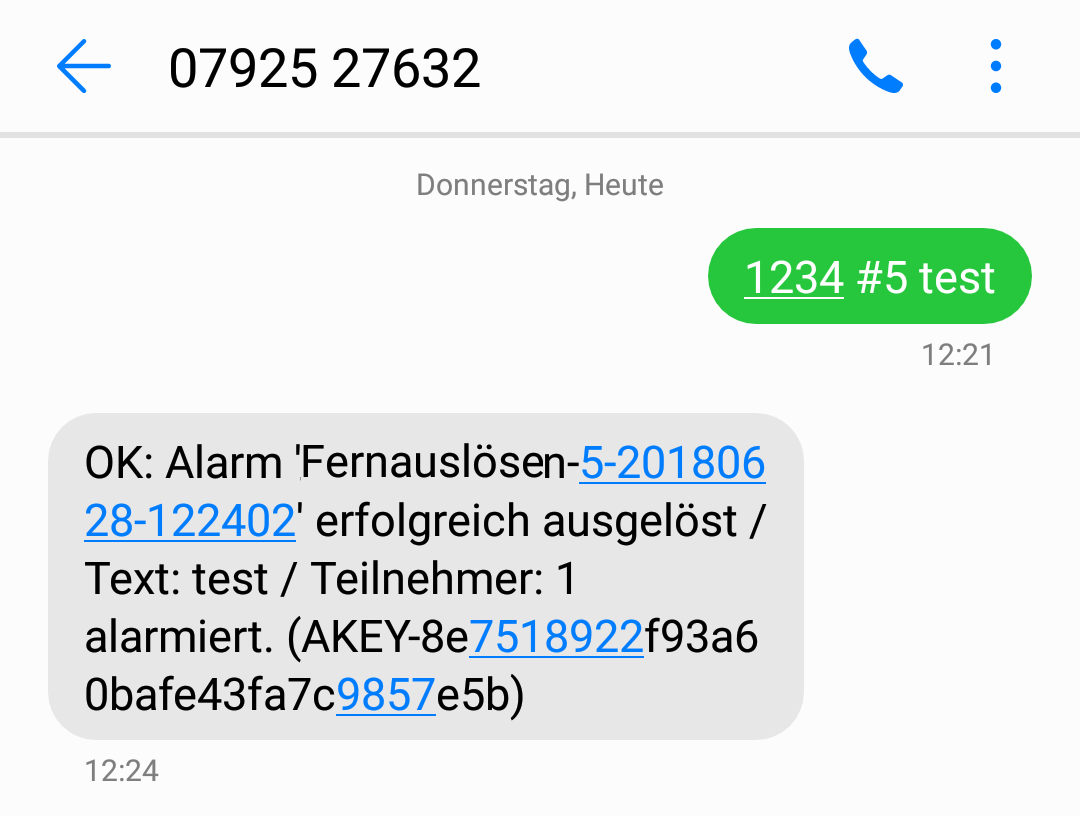
Triggering by phone with DTMF menu
When triggering an alert by phone using the DTMF menu, the caller is guided through a voice menu that explains, step-by-step, which entries need to be made via the telephone keypad in order to trigger an alert. The trigger authorisation is validated either using the sender’s number or the 6-digit Syspin in combination with the 4-digit PIN (see triggering via SMS).
Configuration
The authorisations for triggering by phone with the DTMF menu are configured in the “Admin” menu under the basic settings. The configurations for this are the same as those used for triggering an alert via SMS. Instead of using the sender number for authorisation purposes, it is also possible to identify the caller via Syspin when the alert is triggered by phone using the DTMF menu. If the “Authorisation on phone with Syspin XXXXXX” checkbox is activated, this makes it possible to trigger alerts via any telephone connection. This requires the user to know the 6-digit Syspin which has to be entered in the language menu.
The Syspin is a globally unique number and is predefined by eAlarm emergency. It ensures that an unknown caller can be assigned to the correct customer account. As additional security, the 4-digit triggered PIN is also queried when authorisation is carried out via the Syspin.
Process for triggering by phone with the DTMF menu
Select the dial-in number 0582527600 or +41 58 252 76 00 from any device. Then follow the voice menu to the end:
- Select a language
- Enter 4-digit trigger PIN
- Enter 6-digit Syspin (only if the sender’s number is not authorised!)
- (alert template, scenario or conference template)
- Enter trigger code and finish by pressing the hash key
- Alert has been successfully triggered.
IMPORTANT: Please wait for the end of the instructions each time and the beep that follows before making the next entry. No entries are analysed while the instructions are being given!
Triggering via direct call
Triggering via direct call makes it possible to directly trigger a unit type (alert template, scenario, conference template, event) without being rerouted through a DTMF menu or other queries. Trigger authorisation is ensured via a unique number combination made up of the sender and target number which is in turn assigned to a unique unit type.
Configuration
Accordingly, trigger authorisation for triggering the direct call is configured right in the units to be triggered (alert templates, scenarios, conference templates). There is one “Trigger authorisation” line for every unit type. The trigger authorisation for direct calls can be managed for the respective unit using the [edit] link that follows.
To define a new authorisation, the “New Entry” dialogue needs to be filled out.
- Number: Enter the sender’s number here for which the authorisation is to be defined. Please pay attention to the format information here.
- Direct dial-in: There are 159 numbers listed as target numbers in the “Direct dial” drop-down menu (058 252 76 01 – 59 and 058 252 77 00 -99) which can selected to define a unique number combination.
- Name: The name is only used to improve clarity later on in the trigger authorisation list.
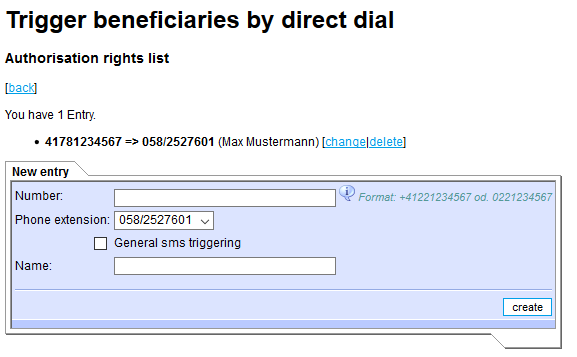
IMPORTANT: When the number combination is created, eAlarm emergency checks whether it is unique throughout the system. If the desired combination of sender and target number are already being used elsewhere, this is indicated and you are prompted to select a different target number so that the uniqueness is preserved.
Process of triggering via direct call
When the defined target number 058 252 76 xx is called, the respective unit is triggered if the sender’s number is consistent with the configured number combination without any additional queries for a PIN or confirmations. The user is notified that the alert has been successfully triggered via the voice channel as “Alert sent”.
If there is no trigger authorisation for the number combination, this is indicated to the user as “No access for [sender’s number]”. This instruction is provided in English because, without authorisation, the language of the caller is not known to the system.
NOTE [this applies for all call-based types of triggers]: eAlarm emergency analyses both the A number (master number) as well as the A’ number (CLIP) for every sender. Trigger authorisation can be carried out on both of these numbers. i.e. if an alert is triggered by a call over a phone system, it is sufficient to define the master number for trigger authorisation. This gives all of the participants behind the phone system authorisation at the same time. A special arrangement is necessary for the telephone system to even receive the master number (contact your telecom provider here).
Record alarm text on call (“Live Voice Recording” module)
Triggering by calling an extension number enables the direct triggering of a unit type (alarm template, script, conference template, event). The caller is prompted “just in time” to record the alarm text. The recorded text is then played to the alarmed persons on the telephone.
Triggering authorisation is ensured via a unique number binomial consisting of the sender and destination numbers, which in turn is permanently assigned to a unique unit type.
Important: All remote activations set up by call are influenced by the “Realtime Voice Recording” module.