Conference (optional module)
As soon as subscribers or groups have been selected and the “Telephone conference”
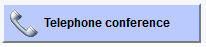 button has been clicked, the “Telephone conference” screen opens. You can see the units to be alerted in the upper portion of the screen.
button has been clicked, the “Telephone conference” screen opens. You can see the units to be alerted in the upper portion of the screen.

The conference initiator is displayed in the first line. The telephone number that the initiator wants to use when
attending the conference call must be entered in the input field.
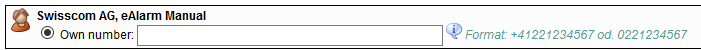
The selected conference subscribers are listed separately. All communication media capable of taking part in conferences (mobile and fixed-line numbers)
are displayed for every subscriber. The checkboxes for the alert media defined as “Conference media” beforehand for the subscribers are preselected by
default and can be disabled, where necessary. Where necessary, any media that have not been selected can be selected using the checkboxes.
Multiple conference media can therefore be called at the same time for each subscriber.
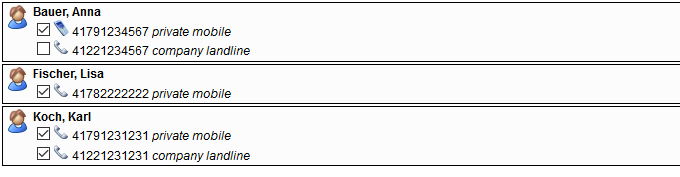
The time of the conference can be defined in the last line.
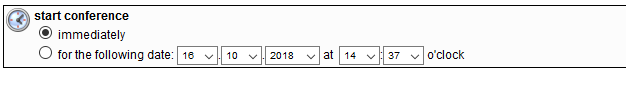
The conference is started by clicking the red “start conference”
 button.
button.