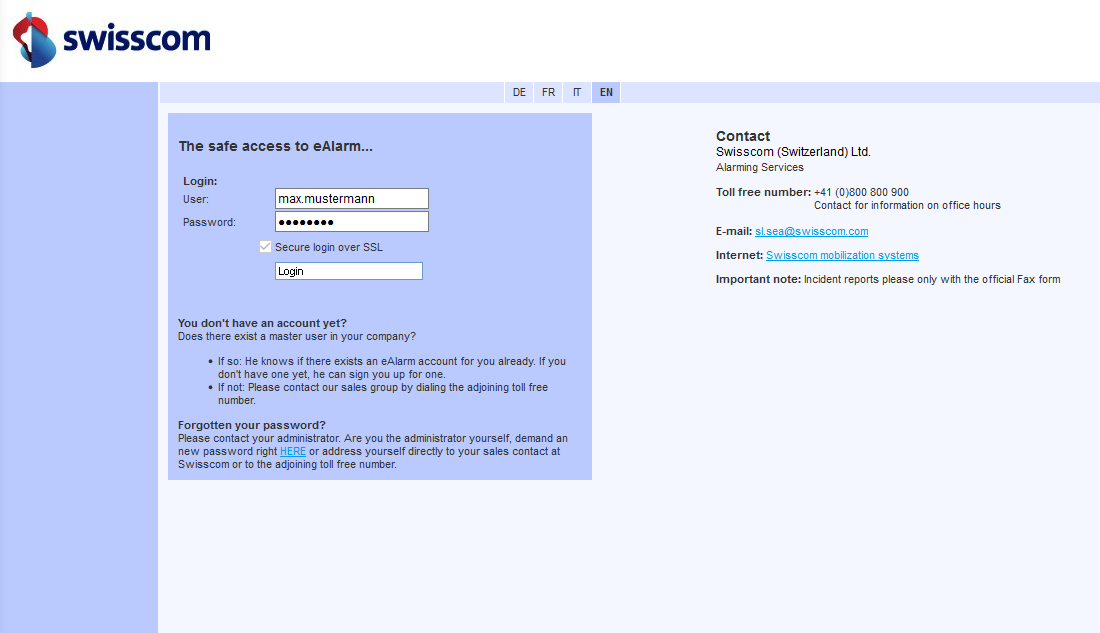Homepage
Login
To access your account, log on to https://emergency.swisscom-alarm.ch with the user ID and password assigned to you.
After you log in, you will be on the “Alerting” tab. From here you have access to the functions of eAlarm emergency (in line with your co-user role).

Navigation
This manual is structured in the same way as eAlarm emergency.

Tabs
The four main tabs Alerting, Status, Mutation and Admin are marked in red. All functions found under these tabs are explained in the corresponding menu items.
Navigation bar
Use the navigation bar at the top of the screen, marked in green here, to quickly access the individual menu items on the various tabs. Click on Mutation, for example, to switch directly to the subscriber list. Depending on which add-on modules you have enabled, further menu items may be added, e.g. conference status.
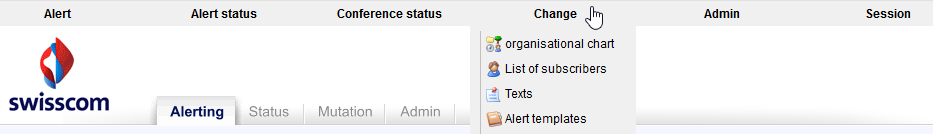
The Logout button can also be found under the “Session” menu item.
Quick start buttons
You will find the quick start buttons , marked in blue here, in the upper right area. In the default set-up, these buttons will take you directly to the current alerts, the subscriber list or a screen to create an SMS. Here, too, additional buttons could be enabled for optional modules, e.g. active conferences.

Information bar
You will find an information bar, marked in yellow here, along the top right edge that displays the time, date, eAlarm version and the currently logged-in account. Here you can also change the language (available in German, French, Italian, English) and use the help function to access this manual. Depending on which eAlarm page you are on, you will be redirected to the corresponding help page.