Device assignment
You can assign the GPS systems to specific units or individuals in the “GIS configuration” menu.
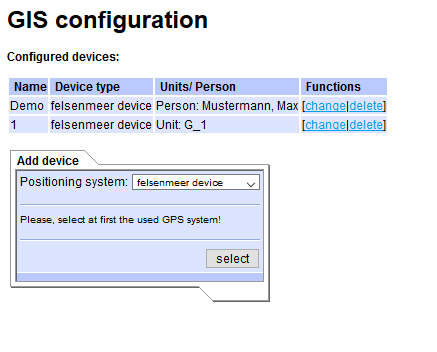
To do so, first select the desired positioning system from the drop-down menu and then click on the “Select” button. Then enter the device name and the unit or person to which you want to link this device.
If you start typing in the “linked to” field, all units/people who have those letters in their name will be listed. Press “Select” again to confirm your selection.
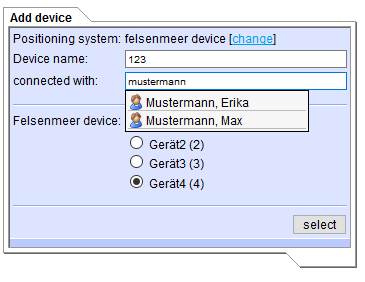
The “Configured devices” table lists the devices and their name, device type and unit/person. You can delete or modify a device and, at the same time, change the name and the linked unit.