Lone worker protection
Create individual devices and beacons and define alert texts in the “Personal protection” menu.
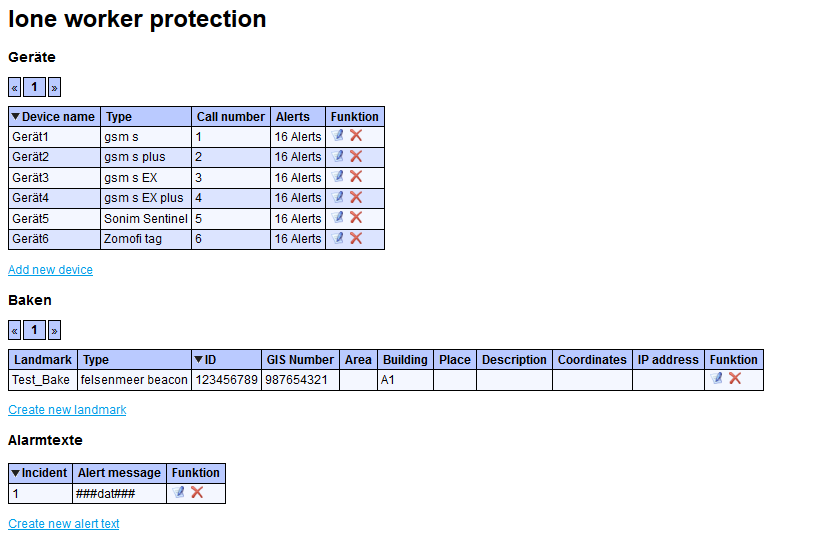
Devices
To register a new device, click on “Create new device”. Specify the device name, type (cannot be changed subsequently) and number in the menu below. You can also configure codes for predefined alert texts. Confirm your settings by clicking on “Save”.
You will find an overview of all registered devices in the table. They can be either deleted or edited (however in the case of alert texts, this only applies to their number and codes).
Beacons
To register a new beacon, click on “Create new beacon”. In the menu that follows, define the type and, based on that, the following attributes:
felsenmeer:
- Beacon, ID, GIS number:
- Area, building, location: Detailed description of position
- Description: optional description
Z-Controller:
- ID, controller, amplification
- Area, building, location: Detailed description of position
- Description (optional)
- IP address
Alert texts
To enter a new alert text, click on “Create new alert text”. In the menu that follows, select the corresponding code and define an alert text. There are several shortcodes to choose from:
- a time stamp with the format 03Apr2135 (for 3.4. 9.35 p.m.) is inserted into the message text using the placeholder ###dat###.
- The device name is inserted into the message text using the placeholder %Geraetebezeichnung%.
- The device type is inserted into the message text using the placeholder %GeraeteTyp%.
- The beacon status is inserted into the message text using the placeholder %Baken-Stao%.
- The IP address is inserted into the message text using the placeholder %IP%.
- The beacon number is inserted into the message text using the placeholder %Bake%.