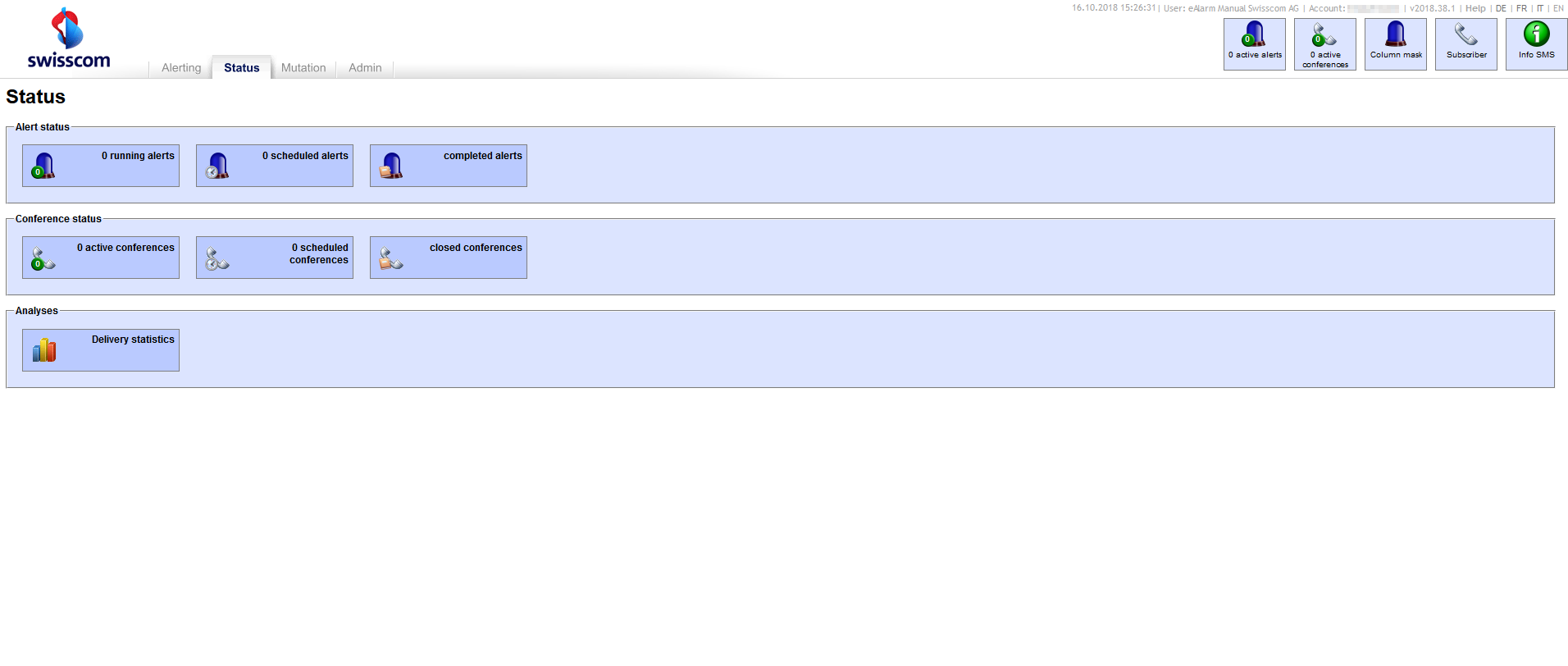Status
Status
The “Status” tab is where current and completed alerts and running or closed conferences can be reviewed, checked and closed.
If an alert is running or a conference is active, they are displayed in the “Status” menu under “Running alerts”/“Active conferences”.
All scheduled alerts/conferences are displayed under “Scheduled alerts”/“Scheduled conferences”.
Once the alert or the conference has been closed, an alert/conference log file is saved under “Completed alerts”/“Closed conferences”.
The entire alert process or conference is summarised in various reports which are then made available for other applications.