Completed alerts
Completed Alerts
As soon as an alert has been dealt with, an alert log file, an alert log and a cost analysis are created under “Completed Alerts” on the “Status” tab.
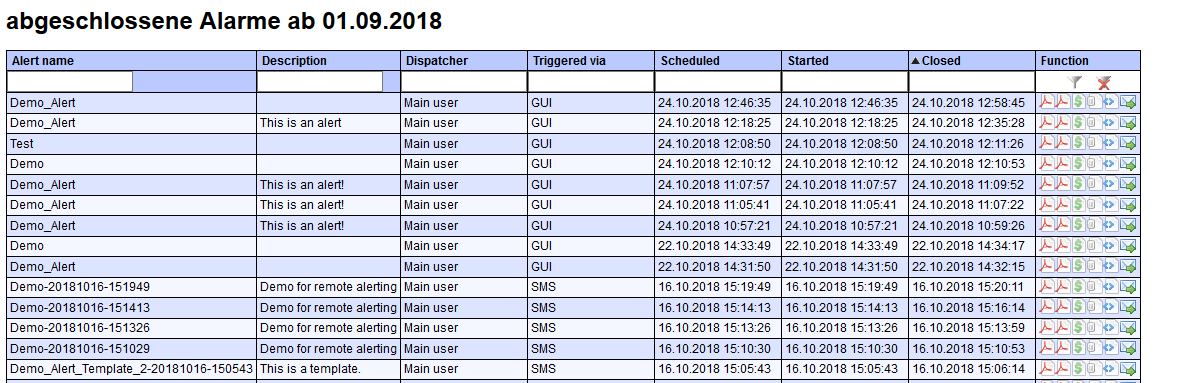
You can use the filter menu in the first column to search for specific alerts.
The entire alert process is summarised in several different reports, which can also be sent by e-mail.
Functions
The following functions are available:
1. PDF alert report 
You will receive a complete log file of the alert in PDF format.
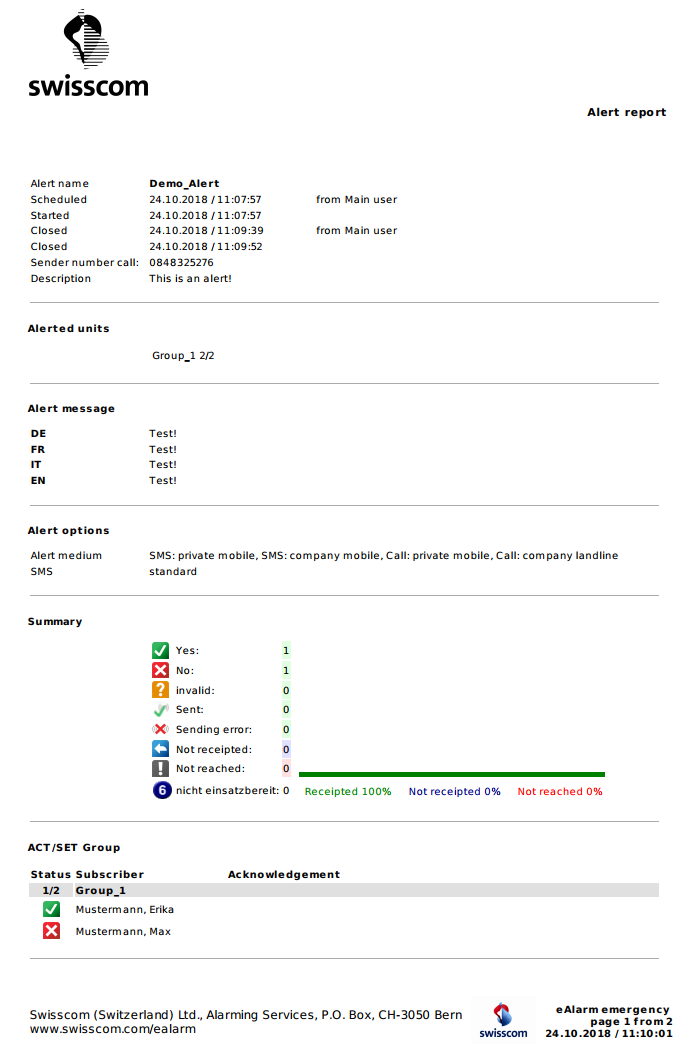
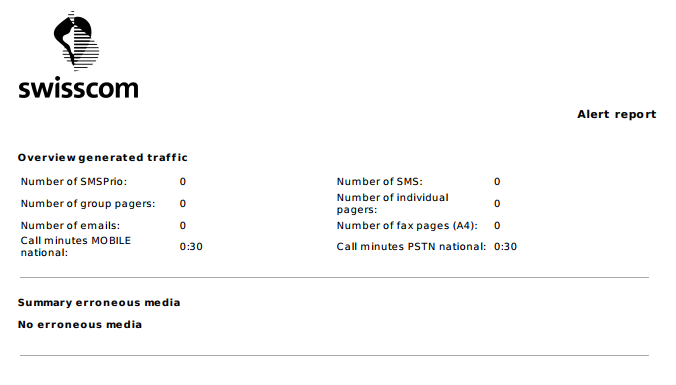
It documents the following information:
-
alert name, trigger, start and end time including the precise date and time
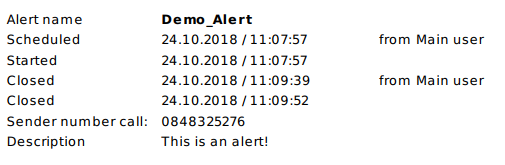
-
units alerted (the numbers show how many subscribers are assigned to the group and how many of them were alerted)
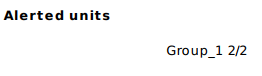
- alert text in all languages used
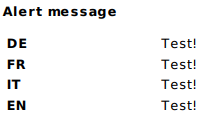
- alert options:
- alert media: ALL unless restrictions have been placed. Otherwise, the individual media are listed.
- SMS: SMSPrio or SMS normal
- escalation levels
- cancellation criteria, if defined
- log file recipients if e-mail addresses or fax numbers were entered
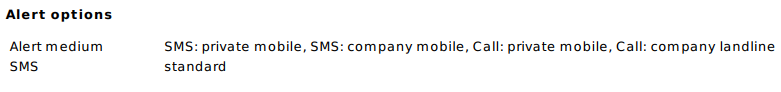
- summary and history of the alert, overview of the number of acknowledgements and type of replies
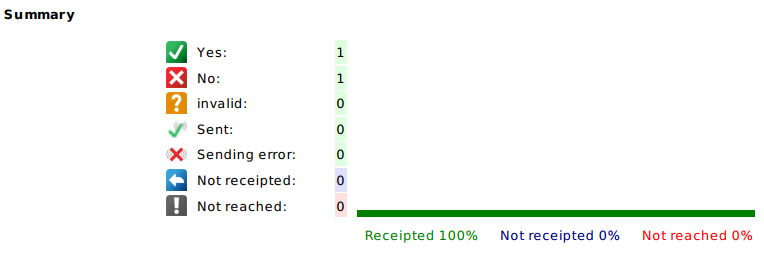
- overview of subscribers and their status.
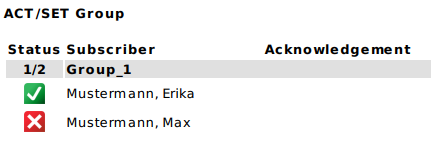
- detailed summary of the dispatch and traffic volume.

- any alert media that report an error, e.g. a wrong number
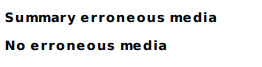
2. Alert log 
A detailed overview of the individually alerted subscribers in PDF format. This shows who was alerted and in what manner, which media was used and when this alert was triggered (incl. the respective time stamp). The various statuses and symbols are explained in the legend.
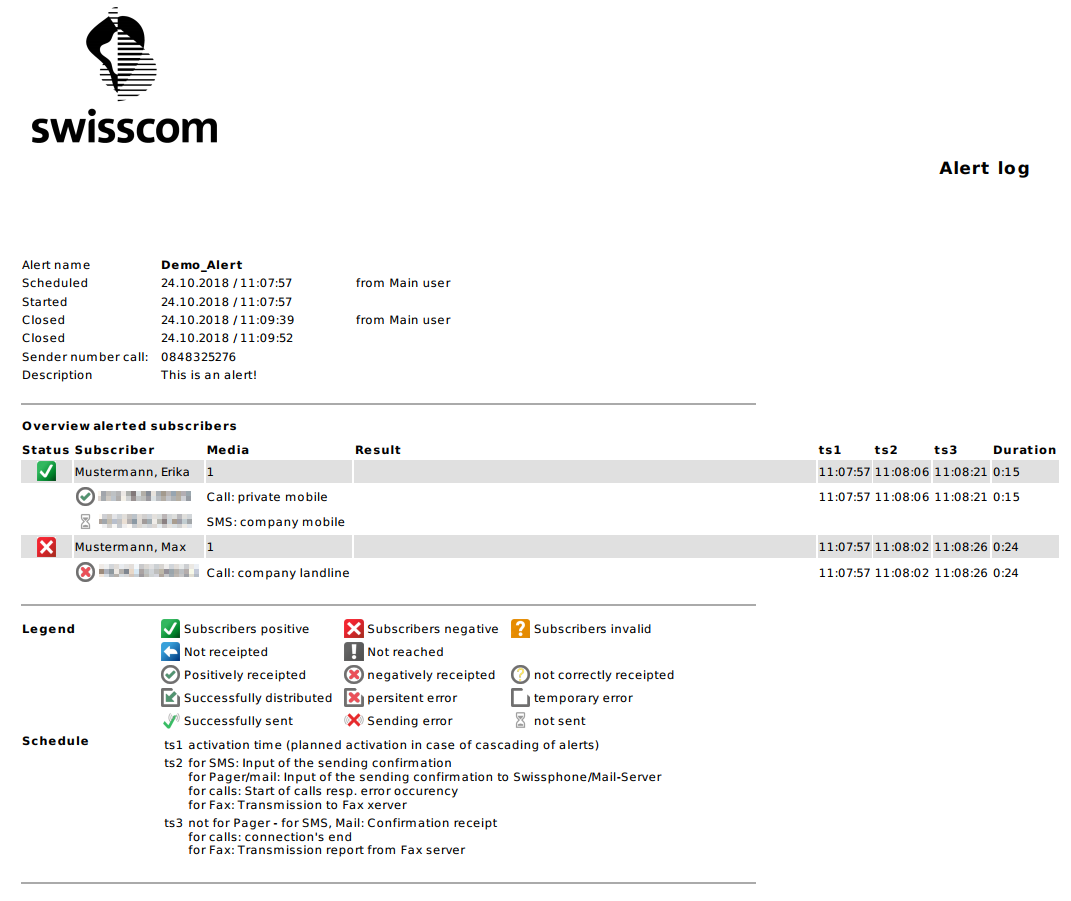
3. Billing report 
Overview of costs incurred in PDF format.
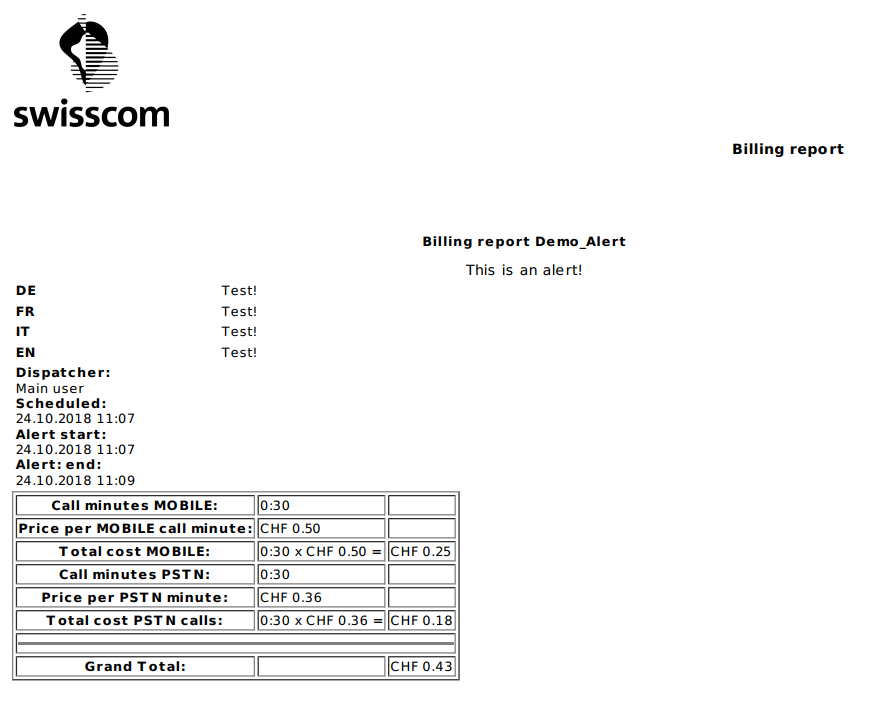
4. CSV protocol 
Opens an Excel document, which offers an overview of the process and feedback in response to the alert.

- Column A: Time,
- Column B: Event,
- Column C: Subscriber affected,
- Column D: Address of the alert media,
- Column E: Details.
5. extended CSV protocol 
Opens a CVS file that contains additional information about the alerted subscribers, including optional data fields.
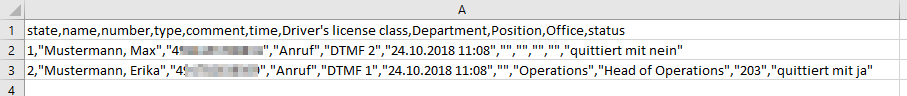
6. protocol by e-mail 
Opens a window where any e-mail address can be entered. The alert log file is then sent to this address.